This manual provides instructions for using the Oticon TV Adapter 3.0, a device that allows you to stream audio from your TV or other electronic audio devices directly to your hearing aids. The manual covers topics such as pairing the adapter with your hearing aids, using the Oticon ON app, volume control, placement and line of sight, troubleshooting, technical specifications, safety precautions, and warranty information.
Introduction
The Oticon TV Adapter 3.0 is a revolutionary device that transforms your hearing aids into wireless stereo headphones, allowing you to enjoy your favorite TV programs and movies at your preferred volume. This compact and user-friendly device seamlessly integrates with your Oticon hearing aids, providing a rich and immersive audio experience. The TV Adapter 3.0 is designed to be easy to set up and use, enabling you to enjoy clear and natural sound directly from your TV or other audio sources.
This manual will guide you through the process of setting up and using the Oticon TV Adapter 3.0, covering essential features such as pairing with your hearing aids, adjusting volume, optimizing placement, and troubleshooting any potential issues. With its intuitive design and comprehensive features, the Oticon TV Adapter 3.0 empowers you to enjoy a more fulfilling and engaging audio experience, allowing you to fully immerse yourself in the world of sound.
Features and Benefits
The Oticon TV Adapter 3.0 boasts a range of features designed to enhance your TV audio experience and provide greater control and flexibility. Its key features include⁚
- Wireless Streaming⁚ Enjoy the freedom of wireless sound transmission from your TV or other audio devices directly to your hearing aids, eliminating the need for tangled wires and bulky headphones.
- Clear and Natural Sound⁚ Experience high-quality audio with exceptional clarity and natural sound reproduction, ensuring you can enjoy every nuance of your favorite programs and movies.
- Easy Pairing⁚ The TV Adapter 3.0 pairs seamlessly with your Oticon hearing aids, making setup quick and effortless.
- Volume Control⁚ Customize the volume of your TV audio to your preferred level using the Oticon ON app or the volume control on your hearing aids.
- Multiple Program Options⁚ The TV Adapter 3.0 can be used as a separate program in your hearing aids, allowing you to switch seamlessly between different audio sources.
- Compatibility with Oticon Hearing Aids⁚ The TV Adapter 3.0 is compatible with a wide range of Oticon hearing aids, ensuring compatibility and seamless integration.
These features and benefits combine to provide a superior TV audio experience, allowing you to enjoy your favorite programs and movies with greater clarity, control, and convenience. The Oticon TV Adapter 3.0 empowers you to fully immerse yourself in the world of sound, enhancing your enjoyment and understanding of audio content.
Pairing with Hearing Aids
Pairing the Oticon TV Adapter 3.0 with your hearing aids is a straightforward process. It allows your hearing aids to receive audio directly from the TV Adapter, effectively transforming them into wireless stereo headphones. Follow these steps to establish a successful pairing⁚
- Turn on the TV Adapter⁚ Ensure the TV Adapter is powered on and ready for pairing;
- Place the Adapter Near Your Hearing Aids⁚ Position the TV Adapter within close proximity to your hearing aids to facilitate the pairing process.
- Activate Pairing Mode on Your Hearing Aids⁚ Refer to your hearing aid user manual for specific instructions on entering pairing mode. Typically, this involves pressing a specific button or combination of buttons on your hearing aids.
- Wait for the Pairing Confirmation⁚ The TV Adapter and your hearing aids will automatically attempt to pair. You’ll receive an audible signal or visual indication on your hearing aids when the pairing is successful.
- Select the TV Adapter Program⁚ Once paired, the TV Adapter will appear as a program option in your hearing aids. Select this program to begin streaming audio from the TV Adapter to your hearing aids.
After successful pairing, you can adjust the volume and other settings using the Oticon ON app or the controls on your hearing aids. Remember to consult your hearing aid user manual for detailed instructions and troubleshooting tips if you encounter any difficulties during the pairing process.
Using the Oticon ON App
The Oticon ON app empowers you to take control of your listening experience with the Oticon TV Adapter 3.0. This user-friendly app, compatible with both Android and iOS devices, allows you to manage various settings and features directly from your smartphone or tablet.
Here are some key functionalities you can access through the Oticon ON app⁚
- Volume Control⁚ Easily adjust the volume of the audio streaming from the TV Adapter to your hearing aids. You can seamlessly increase or decrease the volume to your desired level for a comfortable listening experience.
- Program Selection⁚ Switch between different audio programs available on your hearing aids, including the TV Adapter program, with a simple tap on your phone screen.
- Battery Status⁚ Monitor the battery life of your hearing aids and the TV Adapter to ensure a smooth listening experience without unexpected interruptions.
- Hearing Aid Settings⁚ Fine-tune other settings on your hearing aids, such as the tone and volume of the sound, to achieve optimal sound quality and comfort.
- Remote Microphone⁚ If your hearing aids support the feature, you can utilize the Oticon ON app as a remote microphone, enhancing your ability to hear conversations in noisy environments.
To use the Oticon ON app, download it from your device’s app store and follow the on-screen instructions to pair it with your hearing aids and TV Adapter. The app provides an intuitive interface for managing these features, allowing you to personalize your listening experience and enjoy a more enjoyable audio experience.
Volume Control
The Oticon TV Adapter 3.0 provides convenient and flexible volume control options, allowing you to personalize your listening experience to your specific needs. You can easily adjust the volume of the audio streaming from the TV Adapter to your hearing aids using multiple methods, ensuring a comfortable and enjoyable listening experience, regardless of your preferences or the environment.
Here are the primary ways to control the volume of the TV Adapter⁚
- Direct Volume Control on Hearing Aids⁚ Many Oticon hearing aids have built-in volume controls, allowing you to adjust the volume directly on the hearing aids themselves. This provides a quick and easy way to fine-tune the volume to your liking.
- Oticon ON App⁚ The Oticon ON app provides a user-friendly interface for controlling the volume of the TV Adapter remotely. You can easily increase or decrease the volume with a simple swipe of your finger on your smartphone screen, offering precise control without needing to physically interact with the hearing aids.
- TV Remote Control⁚ In some cases, you can use your TV’s remote control to adjust the volume of the audio being transmitted by the TV Adapter to your hearing aids. This allows for convenient volume control without needing to reach for your phone or hearing aids.
Experiment with these different volume control methods to find the most comfortable and convenient option for you. Adjust the volume to a level that provides clear and enjoyable listening without causing discomfort or distortion. Remember that individual hearing preferences and environmental factors can influence the ideal volume level.
Placement and Line of Sight
Optimizing the placement of your Oticon TV Adapter 3.0 is crucial for ensuring a strong and reliable wireless connection between the adapter and your hearing aids. Proper placement ensures clear and uninterrupted audio streaming, minimizing any potential interference or signal degradation. The key factor is to ensure a clear line of sight between the TV Adapter and your hearing aids.
Here are some essential guidelines for placement and line of sight⁚
- Proximity to the TV⁚ Position the TV Adapter as close as possible to your TV, ideally within a few feet. This minimizes the distance the audio signal needs to travel, reducing the potential for interference or signal loss.
- Horizontal Placement⁚ Place the TV Adapter horizontally on a surface near the TV. This orientation promotes a clear line of sight to your hearing aids, especially if you are seated directly in front of the TV.
- Avoid Obstacles⁚ Ensure that no objects or furniture obstruct the line of sight between the TV Adapter and your hearing aids. This includes walls, large plants, or other items that could block or reflect the audio signal.
- Line of Sight to Hearing Aids⁚ The TV Adapter should be positioned so that it has a clear line of sight to both of your hearing aids. This means that the adapter should not be positioned behind or significantly to the side of your head.
If you experience any audio interruptions or signal dropouts, try adjusting the placement of the TV Adapter to ensure a clear line of sight to your hearing aids. Experiment with different positions until you find a configuration that provides optimal audio quality and a reliable connection.
Troubleshooting
While the Oticon TV Adapter 3.0 is designed for seamless operation, you might encounter occasional issues. These problems are usually easily resolved by following a few simple troubleshooting steps. Here’s a guide to help you address common issues and restore optimal performance⁚
- Check the Connection⁚ Ensure the TV Adapter is securely connected to your TV’s audio output. If using a different audio source, verify its connection to the adapter. Also, confirm that the adapter is plugged into a working power outlet.
- Battery Levels⁚ Verify that your hearing aids have sufficient battery power. Low battery levels can impact connectivity and audio quality.
- Pairing Issues⁚ If you’re having trouble pairing the TV Adapter with your hearing aids, ensure the adapter is in pairing mode. Consult your hearing aid user manual for pairing instructions.
- Volume Levels⁚ Adjust the volume on both your hearing aids and the TV Adapter to ensure optimal listening levels.
- Line of Sight⁚ Ensure a clear line of sight between the TV Adapter and your hearing aids. Avoid any obstacles that might interfere with the signal.
- Interference⁚ If experiencing audio dropouts or static, check for any potential sources of interference. This could include wireless routers, Bluetooth devices, or other electronic equipment in close proximity to the adapter.
- Resetting the Adapter⁚ As a last resort, try resetting the TV Adapter to factory settings. This can sometimes resolve software-related issues. Consult your user manual for instructions on resetting the adapter.
If you continue to encounter problems after trying these troubleshooting steps, contact Oticon customer support for assistance.
Technical Specifications
The Oticon TV Adapter 3.0 is a sophisticated device designed to enhance your TV audio experience. Its technical specifications highlight its capabilities and compatibility with various hearing aid models and audio sources. Here’s a breakdown of key technical details⁚
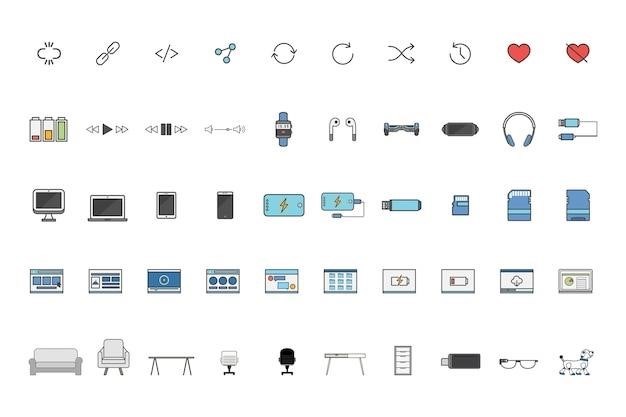
- Connectivity⁚ The TV Adapter 3.0 utilizes a proprietary wireless technology to transmit audio signals directly to compatible Oticon hearing aids. This ensures a stable and high-quality audio stream without any interference.
- Audio Output⁚ The adapter features a standard 3.5mm audio jack, allowing you to connect it to a wide range of audio sources, including TVs, smartphones, tablets, and computers. This flexibility makes it ideal for various listening scenarios.
- Power Supply⁚ The TV Adapter 3.0 is powered by a standard USB power adapter. This ensures convenient and reliable power for extended use.
- Dimensions⁚ The compact size of the adapter makes it easy to place near your TV without taking up much space. Its sleek design blends seamlessly with most entertainment systems.
- Compatibility⁚ The TV Adapter 3.0 is compatible with a broad range of Oticon hearing aid models. This ensures compatibility with most modern hearing aid users. Always consult your hearing aid user manual for specific compatibility information.
These technical specifications demonstrate the Oticon TV Adapter 3.0’s commitment to providing a seamless and enjoyable audio experience for hearing aid users. The device’s advanced features ensure clear, crisp sound and reliable connectivity, making it a valuable tool for enhancing your TV viewing experience.
Safety Precautions
The Oticon TV Adapter 3.0 is designed for safe and reliable use, but it’s important to follow these safety precautions to ensure a positive experience and avoid potential hazards⁚
- Use Only Approved Power Supply⁚ Always use the original power supply provided with the TV Adapter 3.0. Using a different power supply may damage the device or pose a safety risk.
- Avoid Water and Moisture⁚ The TV Adapter 3.0 is not waterproof. Keep it away from water, moisture, and humid environments. Exposure to water can damage the device and potentially cause electrical hazards.
- Proper Handling⁚ Handle the TV Adapter 3.0 with care, avoiding dropping or subjecting it to excessive force. Rough handling can damage the device’s internal components.
- Ventilation⁚ Ensure proper ventilation around the TV Adapter 3.0 to prevent overheating. Avoid placing it in enclosed spaces or near heat sources.
- Children and Pets⁚ Keep the TV Adapter 3.0 out of reach of children and pets. Small parts can be a choking hazard, and the device may not be suitable for unsupervised use by children.
- Professional Service⁚ If you encounter any problems with the TV Adapter 3.0 or suspect it has been damaged, discontinue use and contact Oticon customer service for assistance.
- Electromagnetic Interference⁚ The TV Adapter 3.0 may be susceptible to electromagnetic interference from other electronic devices. If you experience audio interruptions, try relocating the adapter away from potential sources of interference.
By adhering to these safety precautions, you can ensure safe and trouble-free use of the Oticon TV Adapter 3.0, maximizing your listening enjoyment and minimizing potential risks. If you have any concerns or questions, consult Oticon customer service for further guidance.
